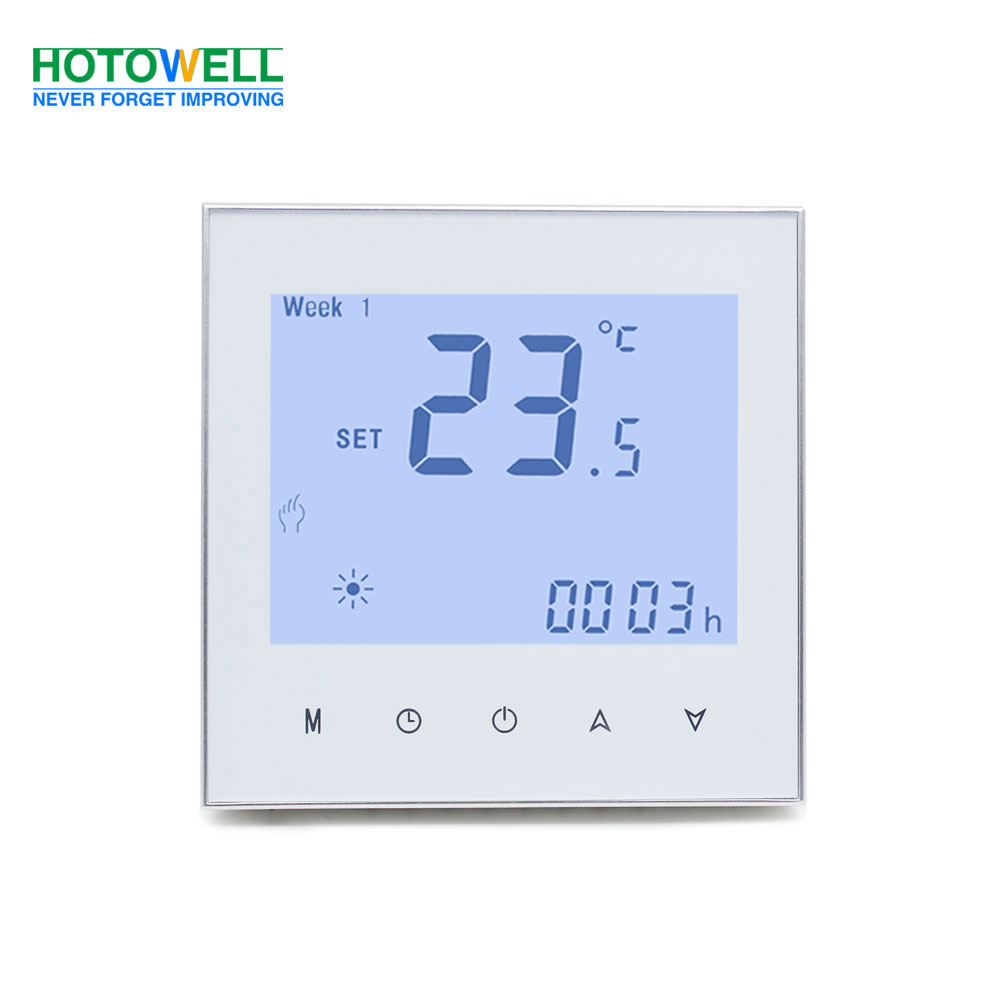NA negative display wifi digital floor heat thermostat for heat element pad/mat
HTW-WF06 series Wifi thermostat is widely used in these environment like Homes, Residential buildings, Schools, Hotels, Hospitals, Offices and etc. to main an ideal room temperature purpose. It can be used in Electric Underfloor Heating, Water Heating or Water/Gas Boiler systems.

![]() Neutral-Hotowell Wifi Thermostat HTW-WF06 Series.pdf
Neutral-Hotowell Wifi Thermostat HTW-WF06 Series.pdf
>> General
HTW-WF06 series Wifi thermostat is widely used in these environment like Homes, Residential buildings, Schools, Hotels, Hospitals, Offices and etc. to main an ideal room temperature purpose. It can be used in Electric Underfloor Heating, Water Heating or Water/Gas Boiler systems.

>> Feature
n 17 Mainstreaming Languages synchronize in APP(English, Spanish, Russian, Hungarian,
n Snap-In Easy Installation
n Fit for EU & Standard Junction Electric Box
n Easily Work with Amazon alexa, Google Assitant, IFTTT.

n Group Control in 1 App
n Fashion Sense of Science and Technology

>> Connect Thermostat To Wifi
>> Ordering Guide


>> Specification
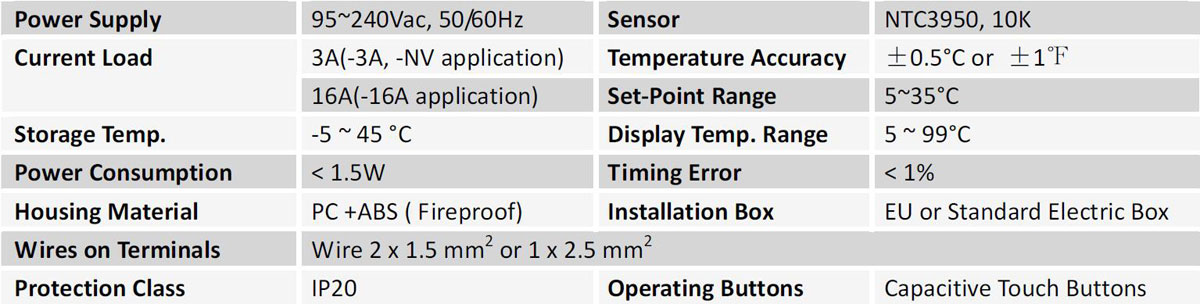
>> Installation
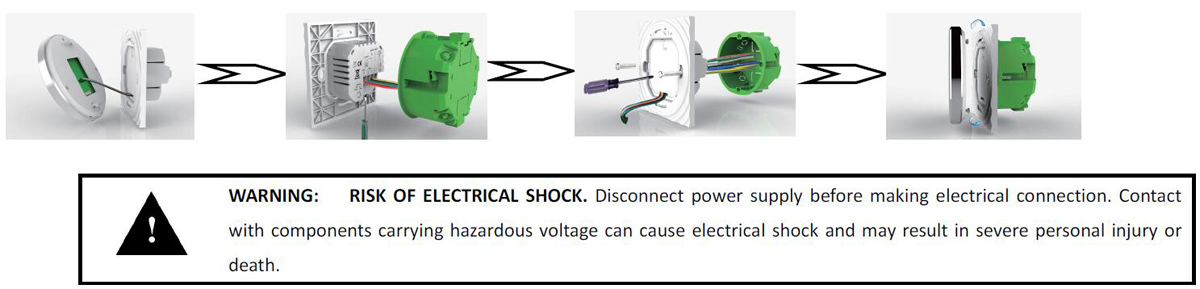
n Make sure the power is OFF! Try turning ON your heating/cooling system by changing the temperature. If you can’t get the system to turn ON in 5 minutes, you’ll know the power is OFF.
n Take off the installation faceplate by rotating and gently pulling, then connect voltage supply/load output/external sensor(if with) wires respectively to appropriate terminals.
n Fix the installation plate onto the electric junction box with screws packed in the box.
n Fasten the thermostat display part and the installation faceplate through the groove.(Installation process completed)
>> Dimensions and Display

>> Application

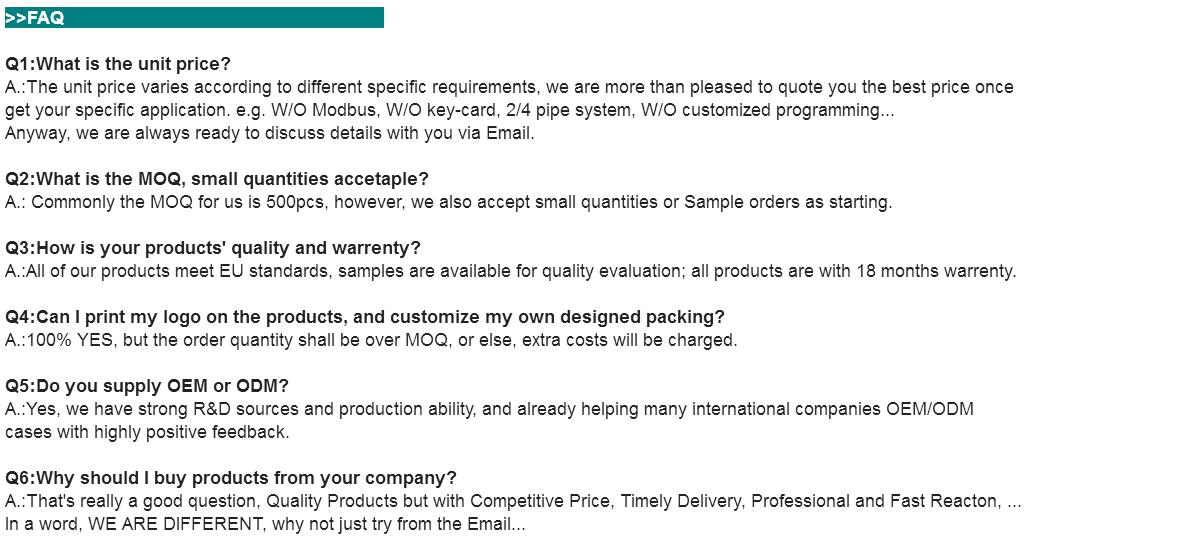


Other Similar Products: